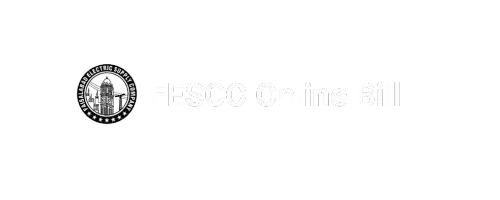FESCO bill payments online, it comes to mind how can we check online if an FESCO bill was paid or not. There are various ways to check the payment status of your FESCO bill. If you can pay your bill online, you can also check your bill online.
FESCO’s official website or online portal offers a facility to its users to check whether their bills are paid or not.
They need only a reference number to check the status of their bill.
Ways to check whether FESCO bill is paid or not
Numerous ways are available to check the status of the FESCO bill. You need to follow any of the below-given methods to check the status of your bill:
Online Portal
You can check the status via the online portal or the official website of FESCO. You just need to log in to your account by using the credentials of the online portal. In any case, if you do not have an account you just simply go to the portal and sign up there.
Once you have accessed your account you have to go to the section of Bill History section. In this section, you will find the status of your FESCO bill paid or not.
Mobile App
You can use the mobile app to check the status of your bill. If you do not have a mobile app, you just go to the Play Store and install the FESCO app.
After installing the app you have to log in to your account. You have to go to the payment history section to know whether the bill is paid or not.
SMS Service
FESCO offers an SMS service to check the status of your bill. While paying your electricity bill you just need to give your active mobile number. When the bill has been paid, you get an SMS that shows that the charges of your bill have been paid.
Customer Service
You can contact the customer service center [(041) 9200484] to know the status of your bill. You can call on helpline number or email support to inquire about the status of your electricity bill.
Visiting FESCO Office
If the online facility is not available then the easiest possible option is to visit FESCO’s nearest office to check the status of your FESCO bill. You have to provide a 14-digit reference number to customer service representatives, they will help you to check the status of your bill.
FESCO Bill Payment Methods
There are two ways to pay Fesco’s bill. These two methods are given below:
- Online Bill Payment
- Offline Bill Payment
FESCO Bill Payment Online Methods
FESCO electricity users can pay bills online by using mobile apps and websites. Different bill-paying applications that are used in Pakistan are given below:
Jazzcash/ Easypaisa
- Install application
- Log in to your account
- Choose the option of bill payment
- Select the FESCO in the place of the company name
- Add bill
- Process to further step of payment
- Confirm the bill payment via notification from FESCO.
Banking Apps/ HBL/ UBL/ JS Bank/ Meezan/ Allied/ Al-Falah
- Install banking application
- Create an account by entering your email and phone number
- Log in to your account
- Choose the option of bill payment
- Choose the name of an electricity company such as FESCO
- Enter the 14-digit reference number of your FESCO bill
- Make a payment of the total amount written on the bill
In any case, if you become late to pay your bill, you have to pay the bill with a fine. The fine depends upon the cost of the bill. If you are not willing to pay the fine, you have the option to extend the due date of FESCO by requesting the concerned officer.
Offline Bill Payment Methods
If you are not able to pay your bill online, there is no need to worry. You can pay your FESCO bill offline. You just need to visit the nearest post office with a hard copy of your FESCO bill for payment. You can also pay bills at the cashier counter of a bank or any retail store.
Frequently Asked Questions (FAQs)
Is online bill payment secure?
Yes, online bill payment is secure when you use trusted websites, banking apps, and payment services that employ encryption and other security measures.
Are there any additional charges for online bill payments?
Most banks and payment services do not charge additional fees for online bill payments. However, it is advisable to check with your specific bank or service provider.
Can I schedule automatic bill payments?
Many banks and payment services offer the option to schedule automatic bill payments. Check with your bank or service provider for this feature.
What should I do if I accidentally enter the wrong reference number?
If you enter the wrong reference number, the payment may not be applied to your account. Contact FESCO customer support immediately to rectify the issue.
How can I get a receipt for my online bill payment?
You can usually download or print a receipt from the confirmation page of the payment. Additionally, banks and payment services often send email or SMS confirmations with transaction details.